DoosanDX340LC Crawler Excavator Fuel Tank Removal Guide
This article mainly introduces the disassembly of the oil tank of DoosanDX340LC crawler excavator
Doosan Diagnostic Tool UVIM Support Doosan Excavators High Quality
1. Look at fuel level display (Figure 2) on instrument panel in
operator's cabin to see what it displays. The display is
divided into ten separated segments, each representing 10
percent of total fuel supply. Also, look at level gauge on
side of tank to estimate volume of fuel left in tank.
NOTE: If possible, work excavator until available fuel
supply in tank has been run down as far as
possible.

2. Park on firm and level ground and swing turntable to
approximately a 90° with respect to tracks. See Figure 3.
3. Lower front attachment (bucket) to ground.
4. Shut down engine.
5. Set safety lever on "RELEASED" position.
6. Turn starter switch to "I" (ON) position.
WARNING!
If engine must be run while performing maintenance, use extreme care. Always have one person in the cabin at all times. Never leave the cabin with the engine running.
7. Fully stroke work levers (joysticks) in all directions to
relieve any pressure from accumulators.
8. Set safety lever on "LOCK" position.
9. Turn key to "O" (OFF) position and remove from starter
switch.
10. Hang maintenance warning tag on controls.
11. Disconnect negative (-) battery cable leading to frame from
battery.
12. Clean area around fuel tank fill cap (11, Figure 5). Open fuel cap.

13. Place a large enough container under fuel tank to collect remaining fuel. Open drain valve (6, Figure 6) at bottom of tank and drain.
NOTE: Fuel tank capacity is 550 liters (145 U.S. gal).
2023.07 Doosan DMS-5 Data Monitoring System Diagnostic Software

14. Tag and disconnect fuel supply line (21, Figure 7) and fuel return line (19) from fuel tank (1) and carefully drain remaining fuel from lines.
15. Remove clamp (9, Figure 7) holding fuel return line (19) to tank (1)..

16. If equipped, remove components from fuel filler pump port(26, Figure 8) on side of fuel tank (1).

17. Remove five bolts (24, Figure 9) and cover (25) from fuel
tank.

18. Remove six bolts (25 and 26, Figure 10) and stay (27) from fuel tank and frame.
Remove four bolts (28 and 29) and fuel tank cover (30) from fuel tank.
Remove two bolts (31) and bracket (32) from tank.
Remove four bolts (33) and battery cover (34) from frame.

19. Tag and disconnect wires leading to fuel sender (2, Figure 11) on side of fuel tank (1).

20. Install two 12 mm eyebolts in threaded holes (38 and 39, Figure 12). Using a suitable lifting device, sling eyebolts.
21. Remove six bolts (8) and spacers (13, Figure 12) holding tank (1) to frame. Lift tank 25 mm (1") and make sure it is balanced. Make sure that there are no other electrical wires or hoses connected to tank. Completely remove tank
after inspection.
NOTE: The clear level gauge on the side of the tank is easily damaged. Be careful of obstacles and wind gusts.
22. Remove shims (9, Figure 12).
NOTE: If tank is to be reused note position and amount
of shims used for each mounting bolt location
Doosan Diagnostic Tool DDT G2 SCAN( ECU ,DCU)Software 2016



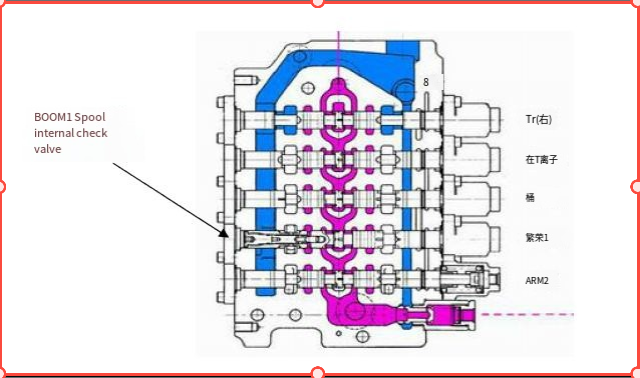
评论
发表评论